You must create columns of .csv file in our format and name it correctly at header row ordering by front text , back text , front image , back image, front sound , back sound (Images & sound insert from URL). .CSV file format is comma separated values 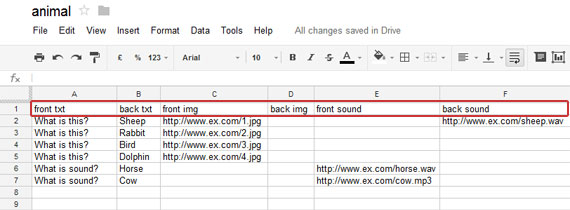
Learn more at title "Create .CSV file for import decks"
*Important: Check your .csv file in Text editors (Notepad, TextEdit).
- Make sure your terms (Frontcard and Backcard) are separated by either a comma(,). Your rows must also be separated by either a new line.
- If there are field blank (no text, no image or no sound), Please separated by either a comma(,).
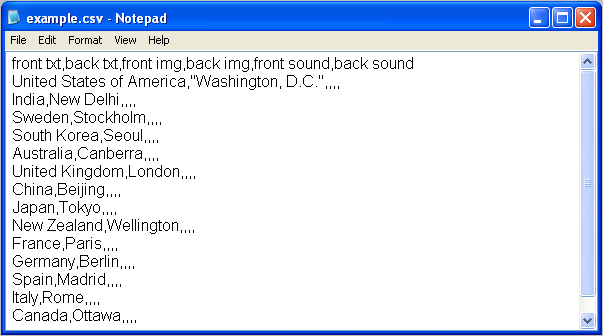
*Note: You much have five comma per row.
Download .csv file Example deck 1, Example deck 2