1. Create folder.
2. Copy image files and sound files to folder.
3. Create or edit json file (Download example json file >> .json file).
insert images and sounds (Support file .jpg, .png, .wav, .mp3, .caf)
• URL or file name in folder
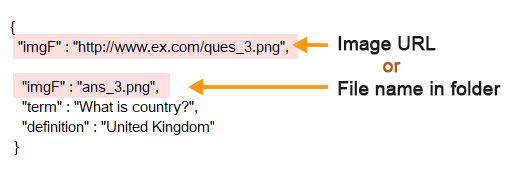
4. Compress folder to the zip file.
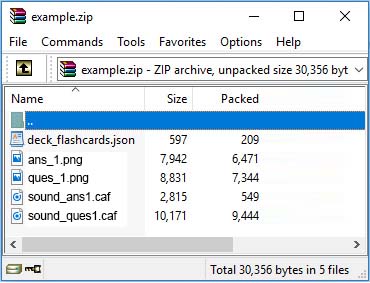
5. Send zip file to DECKU Flashcard app.
(Upload via Dropbox or send to your email.)
*Note
Variables
| term: | Front side text |
| definition: | Back side text |
| imgF: | Front side image |
| imgB: | Back side image |
| soundF: | Front side sound |
| soundB: | Back side sound |
| title: | Deck name |
| term_count: | Count of cards |
| created_by: | Creator name |
| lang_terms: | Text to speech language of front side |
| lang_definitions: | Text to speech language of back side |
Text to speech
Support up to 30+ languages (eg.en-US, ca-ES, ja-JP, zh-CN)
>> View more